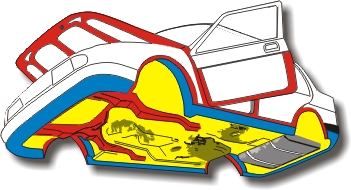News, Reviews and Promotions
How to buy
1. Checkout
After selecting the product, click the button & nbsp; Add to cart & nbsp; - the item will be added to your cart.
Further, if you have finished choosing a product, click the button & nbsp; Your shopping cart.
The & nbsp; Your Cart & nbsp; page will list all the items you have selected.
In the & nbsp; Quantity & nbsp; field you can change the quantity of the item to purchase. After changing the quantity of goods, you must press the button & nbsp; Recalculate & nbsp; to recalculate the total amount of the order.
In the column & nbsp; Actions & nbsp; over each item, you can perform the following actions: either & nbsp; remove & nbsp; item from the cart, or & nbsp; postpone & nbsp; item for the future.
2. Registration and confirmation of the order
After entering the necessary information about the delivery of the goods (name of the recipient, delivery address, contact information, delivery option, payment method, etc.) to place an order, you need to click the button & nbsp; Checkout.
A copy of the order will be sent to your e-mail specified when placing the order.
Attention! & Nbsp; Incorrectly specified phone number, inaccurate or incomplete address can lead to additional delay! Please, carefully check your personal data when registering and placing an order.
After some time (usually within an hour) after making a purchase, our manager will contact you using the contact information specified when placing an order. With the manager it will be possible to agree on the exact time and delivery time, as well as clarify the details.
Note: For regular customers on the store's website there is & nbsp; Registration. In your account, you can view the contents of the basket, the history of your orders, as well as repeat or refuse an order, subscribe to the store's newsletter.
3. Payment and prices
The prices indicated on the website are final and do not require additional payments under standard delivery conditions. All taxes are included in the price of the item.
Possible payment methods:
- & nbsp; Cash settlement. & nbsp;
- Payment by bank transfer.
- Purchase with 0% VAT rate.
Enterprises operating in the territory of the European Union and are tax-liable can buy goods with 0% VAT for this, contact us via mail: & nbsp;